
Deze Fritz!Box VPN gids is geschreven om een VPN verbinding op te bouwen naar de Fritz!Box vanaf een Linux of Windows machine. Ik weet dat de serie ook gebruikt wordt om verbindingen op te bouwen tussen 2 routers. Zelf heb ik er geen ervaring mee, omdat ik dit nog nooit nodig heb gehad. Maar wel andere gebruikers, zoals Erik Postma. Die heeft de inhoud van dit artikel aangeleverd, dank daarvoor. Het is bedoeld voor de Ubee EVW3200 router, welke bijvoorbeeld door Ziggo gebruikt wordt.
Hoe de VPN op de Ubee-EVW3200 in te stellen
Ubee EVW3200 modem/router connected to the FRITZ!Box7340
Settings at the VPN page:
Tunnel: [1. MyTunnel]
Name: [MyTunnel]
[Enabled]
Local endpoint settings:
Address group type: [IP subnet]
Subnet 192.168.xxx.: [0] Only the last IP-field is enabled due to the mask.
Mask 255.255.255.: [0]
Identity type: [Automatically use WAN IP address]
Identity: [xxx.xxx.xxx.xxx] is filled with the router IP address
Remote endpoint settings:
Address group type: [IP subnet]
Subnet: [192.168.178.0] Default of FRITZ!Box can be used in this case.
Mask: [255.255.255.0]
Identity type: [Automatically use remote endpoint IP address]
Identity: [] Field is disabled.
Network address type: [IP address]
Remote Address: [xxx.xxx.xxx.xxx] Fill in the router address of the FRITZ!Box (not the local network IP address)
IPsec settings:
Pre-shared key: [iudcjudwiuhdfsouhdfsoihfd] Copy it from the FRITZ!Box configuration file.
Phase 1 DH group: [Group 2 (1024 bits)]
Phase 1 encryption: [AES-256]
Phase 1 authentication: [SHA-1]
Phase 1 SA lifetime: [28800] seconds
Phase 2 encryption: [AES-256]
Phase 2 authentication: [SHA-1]
Phase 2 SA lifetime: [3600] seconds
[Hide Advanced Settings] This means the advanced settings are shown!
Key management: [Auto (IKE)]
IKE negotiation mode: [Aggressive]
Perfect forward secrecy (PFS): [Enabled]
Phase 2 DH group: [Group 2 (1024 bits)]
Replay detection: [Disabled]
NetBIOS broadcast forwarding: [Disabled]
Dead peer detection: [Disabled]
[Apply] Push this button after all settings are made.
Thereafter go to the general VPN page and enable VPN and try to connect.
Screendump van de instellingen op de Ubee-EVW3200
Dit is de screendump van de instellingspagina voor de VPN (IPsec channel):
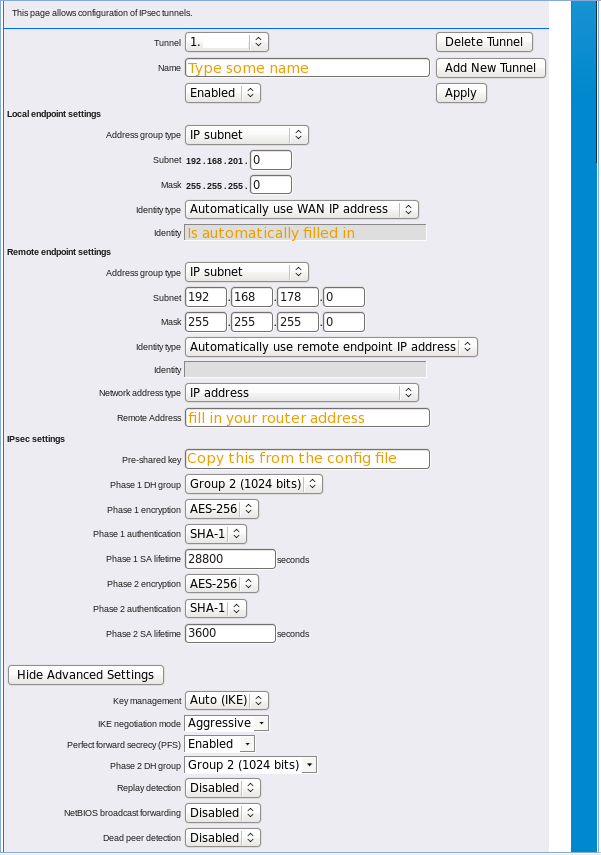
Dit artikel behoort tot de Fritz!Box VPN gids. De andere artikelen zijn:
- Fritz!Box VPN
- Configureren van de Fritz!Box router
- VPN via FritzBox op Windows 7
- VPN via FritzBox op Linux
- Wat te controleren als de VPN naar de Fritzbox niet werkt?
- VPN verbinding tussen routers met de Ubee-EVW3200 en de FritzBox