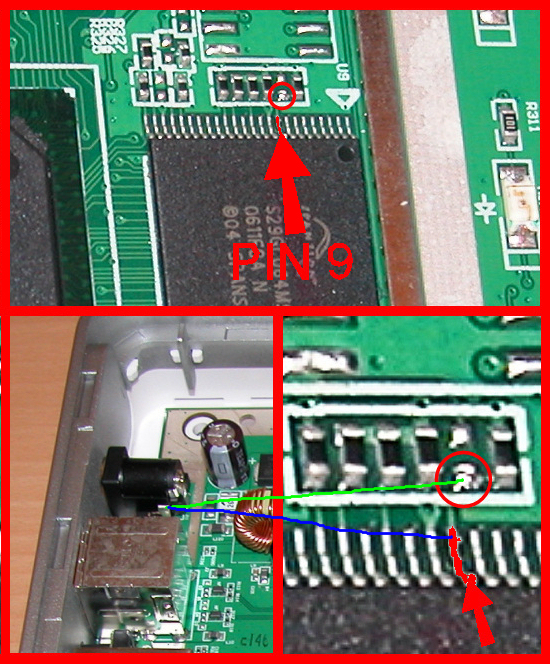The original Asus firmware
The original firmware from Asus (version 1.9.7.2) is good. This firmware version is stable and has a lot of nice functions, like:
- QoS, which is easy adjustable.
- Easy to attach hard disk and printer
- And all kind of things what i should expect in a Wifi router
What do i need more?
After a few months working with this device, i have only one wish. An automatic backup.
In my network i am using a NAS and would like to use the WL500g Premium as a backup system. I would like to use rsync to synchronise from my NAS to the attached harddisk.
I have to keep in mind that this device is also my router in the network, so i have to keep the processor load low. I also would like a quick start up time of the router included Wifi.
In short I need:
- Good documentation
- Stable platform
- Possibility to use ipkgs
- Start up time router & Wifi
Available custom firmware for the WL500g Premium
I found the following firmware:
- OpenWRT
- DD-WRT
- Oleg’s Firmware
At this moment i am used to OpenSlug on the Linksys NSLU2. It is a stable and highly configurable Linux system, which runs at the moment the following services: OpenVPN, FS20 heating control, Samba, WINS, NTP. I can also develop software native with the gcc compiler. That is more than you would expect in 32Mb of RAM! And it is fast. Samba has a transfer rate of 3,93 MB/s! The original Asus WL500g Premium under the same circumstances has 2,93 MB/s. That is a difference of 25%. The OpenSlug based on a Linux 2.6 kernel.
OpenWRT
I installed the OpenWRT firmware White Russian 0.9. At the first sight, it looks good. A web interface with the common Wifi router settings and the possibility to install packages by using the web interface. It is easy to add features to the device by using the ipkg command.
The OpenWRT documentation is good. Also a nice table with all supported hardware.
When i used the Wifi connection, the interface could not get an IP address. I could made a WPA validation, but there it stopped. After some time i discovered that the nas package was not installed. I added that to the WL500g Premium documentation at OpenWRT wiki.
It is just one failure in the first test, but WPA is very basic. It does not give me a good feeling.
The start up time to have the router and Wifi available is normal.
In short:
- Failure in the first test.
- Main settings are available by web interface
- A lot of ipkgs
- Large development community behind it
X-WRT
This is not really a firmware version. X-WRT is a more complete web interface for OpenWRT.
First install OpenWRT and then with ipkg the X-WRT web interface.
DD-WRT
The web interface of DD-WRT version 2.3 looks good. A lot of options, but the web interface is slow. Also i could not get the DHCP client of the WAN working. Strange! Also putting the settings to default did not work. When i was changing the QoS settings, the web interface did not came back. So i removed the power plug, this was not a very good idea. I had to recover the device by open my case and put the pin 9 to ground.
So i updated the firmware to version 2.4 beta (release 5-2-07).
This beta release was a lot better and more stable. Also faster web interface. The QoS is working well now. It all looks very good.
The documentation is splendid. There is a special page for the WL500g Premium
The start up time to have the router and Wifi available is slow.
In short:
- A lot of features
- ipkgs possible
- Slow start up of the router and Wifi.
Oleg’s firmware
I used Oleg’s firmware version 1.9.2.7-7g.
The philosophy of Oleg is not to have a lot of features, but the goal is a stable router.
The web interface of this firmware is based on the original version of the Asus firmware version 1.9.2.7 and is enhanced by Oleg.
The principles of the firmware are simple. You can telnet to the device and make the changes. After that it is possible to store the changes by storing it in a 64kB flash file system. This file system will be used when starting up again.
To use the ipkg command, you have to install this by using the ipkg.sh script. It is hard to find how to do this, i did not find any wiki pages. The HowTo’s are spread all over the forum. Thanks to Marcnesium, he made some HowTo’s in the wl500g.info forum.
The good thing of this firmware is that it is fast. It is mean and lean, the web interface contains the main settings. A lot of features available by ipkgs.
The start up time to have the router and Wifi available is really fast.
In short:
- simple and fast
- Automatic simple samba mount by default
- Very scalable like my OpenSlug NSLU2.
- Bad documentation
My conclusion
All firmware candidates has the capability to use ipkgs from OptWare, so there is more than enough software available. The documentation of how to add more functionality to your WL500g Premium is very well documented by DD-WRT. Also has DD-WRT a lot of functionality available by default and configurable by web interface. Seems to be perfect, but a big disadvantage for me is the start up time.
OpenWRT and Oleg’s firmware are by default more simple and smaller than DD-WRT. The web interface offers enough settings for normal use. The start up time to get on the network are for both OK, Oleg’s firmware is really fast!
To add more advanced functionality to the WL500g Premium, you have to use a telnet or SSH connection to achieve this. This can be easily done by using the ipkg command. But the documentation is hard to find for Oleg’s firmware. OpenWRT is documented well.
OpenWRT and Oleg’s firmware is more made for people who are not afraid to use the command line under Linux.
Oleg’s firmware is stable and reliable firmware. Maybe OpenWRT on the WL500g Premium is also reliable, but it does not give me a good feeling when something basic like the nas package is missing. Maybe it is because OpenWRT is originally made for the Linksys WRT series and not for the Asus WL500g series. Oleg’s firmware is made for this Asus devices.
I think that the original Asus firmware is for most people more than enough. Aldo fast and stable at this moment. If you like more features like vlans and QoS available by web interface and you have the device always powered on, the DD-WRT is a nice piece of firmware.
In my case i think that Oleg’s firmware is the best for me.
Problems with loading new firmware
I do not take any responsibility for damaging your device.
By flashing new firmware in your device you will lost the warranty.
When you have problems with starting up the WL500gP, you do not have a problem, but a lot to do.
First i would suggest to attach a serial cable to the WL500gP. At this moment you have only information by the leds at the front and pinging the device. A serial cable at 115,2kb/s will clarify a lot about what is happening in the device.
You can open the case with the 4 screws at the bottom.
The second thing is to clear the nvram settings by doing:
- Download: http://oleg.wl500g.info/wl500g-clear-nvram.trx and put it in C:
- Download:http://oleg.wl500g.info/wl500g-recover.trx and put it also in C:
- Download your final firmware and put it also in C:
- Be sure that you have a network cable between the WL500gP and your computer.
- Change the IP address of your computer to 192.168.1.10
- Open 2 cmd boxes (Start->Run: cmd)
- In one box type:
- –> ping -t 192.168.1.1
- In the other box type:
- –> c:
- –> cd
- The last box will be your tftp box
Now everything is set up to recover.
- Unplug the power of the WL500gP
- Press the restore button on the back-side and hold it
- Power on the WL500gP
- The power led at the front will blink, the WL500gP is now ready to upload
- Wait for a ping reaction in the other cmd box. If no ping will be received, go to “What if all fails”
- Do not hurry, the device will stay in this upload modus
- Type in the tftp box
- –> tftp -i 192.168.1.1 PUT wl500g-clear-nvram.trx
- When the upload is ready, wait for 2 minutes (or look at your console with the serial connection whenever it is ready)
- Unplug the power of the WL500gP for 5 seconds
- Press the restore button on the back-side and hold it
- Power on the WL500gP
- The power led at the front will blink again, the WL500gP is now ready to upload.
- Wait for a ping reaction in the other cmd box
If you have a ping reaction:
- Type in the tftp box
- –> tftp -i 192.168.1.1 PUT wl500g-recover.trx
- When the upload is ready, wait for 2 minutes (or look at your console with the serial connection whenever it is ready)
- Unplug the power of the WL500gP for 5 seconds
- Press the restore button on the back-side and hold it
- Power on the WL500gP
- The power led at the front will blink again, the WL500gP is now ready to upload.
- Wait for a ping reaction in the other cmd box
If you have a ping reaction again:
- Upload your final firmware by typing in the tftp box
- –> tftp -i 192.168.1.1 PUT WL500gp-1.9.7.2_TW.trx_ (or another firmware trx file)
- When the upload is ready, wait for 2 minutes (or look at your console with the serial connection whenever it is ready)
- Unplug the power of the WL500gP for 5 seconds
- Power on the WL500gP
- The device has to start up and hopefully there is a web interface available at: 192.168.1.1/
What if all fails
When you have no ping reaction or when no web interface will appear, there is still one thing to try. This information is from: http://www.dd-wrt.com/phpBB2/viewtopic.php?t=2507
You need to short pin 9 to the ground plane of the WL500gP.
It is a risky procedure.
I am doing it by using a test pen what is used for universal voltage meters. On the other side of the test pen wire, i am using something to connect to ground. If you do not have a test pen, use a needle or something sharp.
Reset procedure:
- Unplug the power of the WL500gP for 5 seconds
- Short pin 9 to the ground plane
- Be careful that you really only shorting pin 9 and not more than that!!
- Power on the WL500gP for 10 seconds and until the leds are starting to flash.
- The WL500gP is initialising now and is booting up.
- A web interface will be available soon at: 192.168.1.1
The location of pin 9
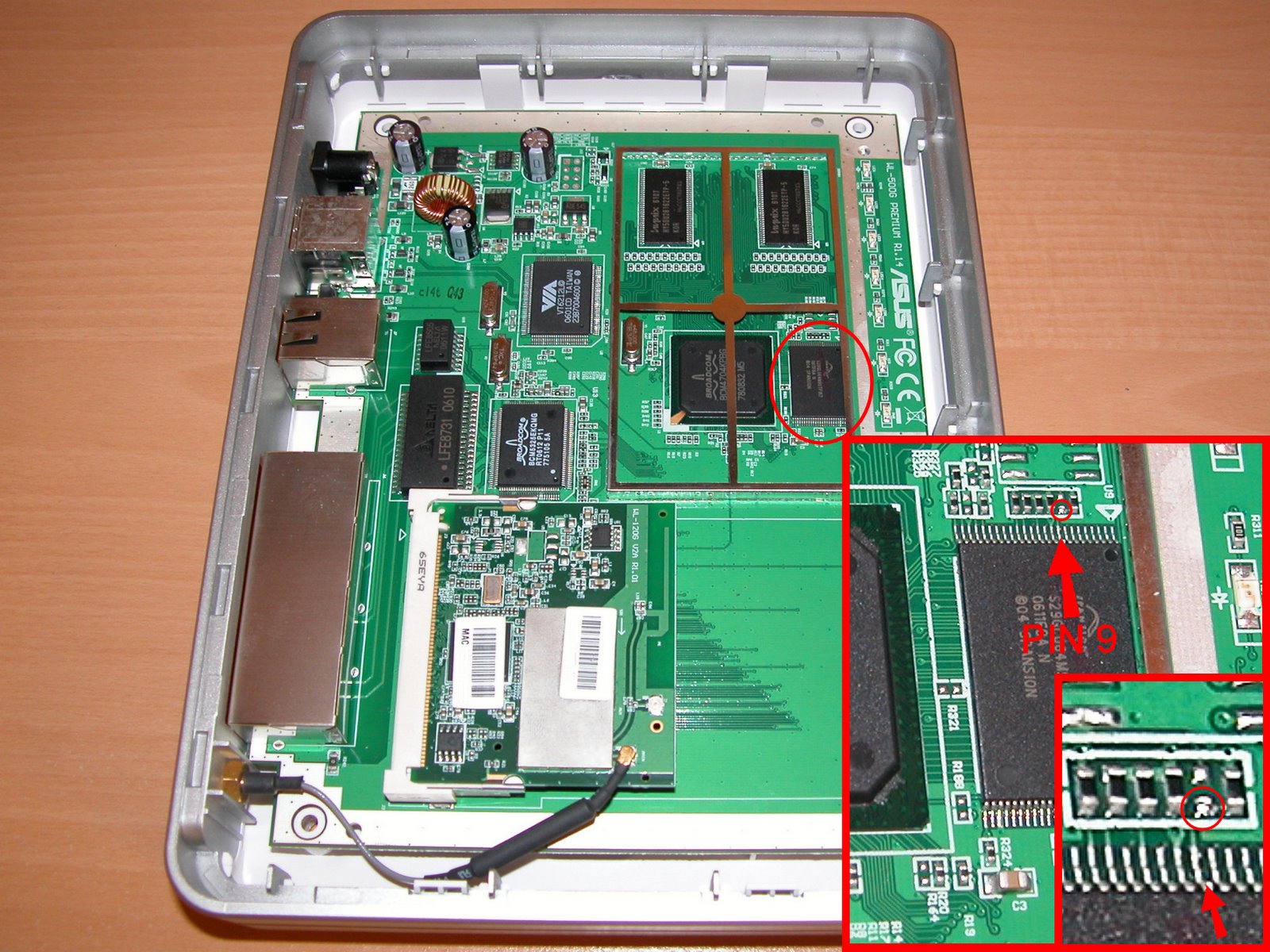
Detail photo of pin 9